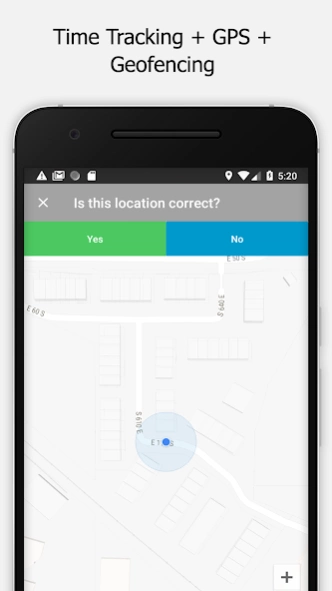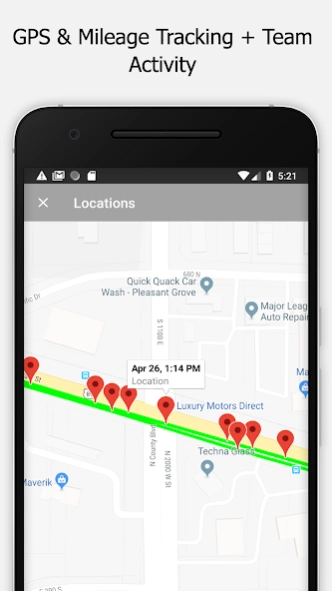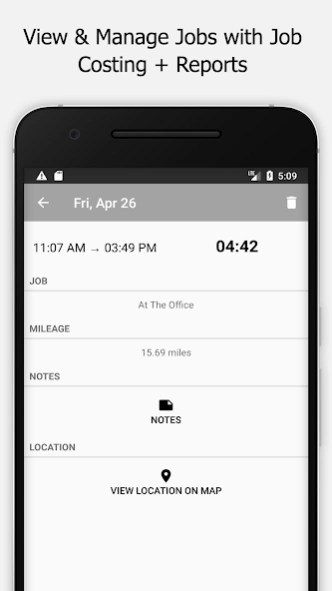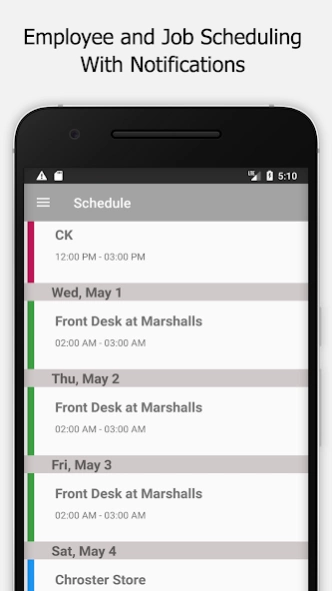GPS Time & Mileage Tracking 2.12
Free Version
Publisher Description
GPS Time & Mileage Tracking - Timeero is an easy to use GPS timesheet & mileage app for businesses
Timeero is a cloud-based time tracking app that allows teams to clock in and out.
With Timeero , employees can clock in and out from the job site with their mobile devices. It accurately tracks GPS points and calculates mileage for you.
Timeero is a great replacement for paper timesheets, which have proven to be difficult to deal with. No longer do you have to spend hours chasing paper time cards. Spend less time doing payroll and invoicing. You can save:
Save 2-8% on payroll costs & hours of manual data entry using Timeero.
* EASY TIME TRACKING 👍
The app allows users/employees to clock in and out of a job and, enter job notes. Users can view all their time sheets as well in the mobile app. Managers can manage timesheets on the go as well.
EMPLOYEE & JOB SCHEDULING
Turn your paper-based schedules into paper planes and throw them in the trash, because Timeero will take care of your scheduling needs. You can create schedules and assign them to team members. Team members will get alerted of their new schedules and can also get reminded to clock in/out of their schedules.
* GPS & GEOFENCING
With Timeero one can create a geofence and ensure that teams are clocking in/out at the right location.
* JOB & TASK MANAGEMENT
Manage jobs and tasks on the go. Do job costing and run payroll on jobs and tasks.
* MILEAGE TRACKING
With our GPS functionality and points, your mileage is automatically calculated. Now you can reimburse or be reimbursed for time and distance traveled.
* WORKS ON ALL PLATFORMS
Timeero works on iOS, Android and on Web. The web platform is mobile friendly and also comes with extensive functionality for account administrators.
* OFFLINE USE
We understand you may not always have the best internet connection, hence Timeero is built to work offline. Once you come within a great cellular range, all your changes are synced to the cloud.
* BEAUTIFUL TIMESHEET REPORTS
Save yourself the time and hustle of running payroll reports by using Timeero. You can generate beautiful pay reports using our software.
* WEB DASHBOARD
Using our web dashboard, you can add users, jobs, run payroll reports and add a whole lot of customization for your business or company setup.
* GREAT CUSTOMER SUPPORT
Timeero offers unlimited phone, email, and chat support to all customers and potential customers. We are always ready to answer any questions you have.
* QUICKBOOKS TIME CLOCK & REPORTING
QuickBooks Online and QuickBooks Desktop (Pro, Enterprise and Premier), ADP, Gusto and more. Run powerful reports and import them into QuickBooks, PDF or into spreadsheet format.
Call Us: 888-998-0852
Email: info@timeero.com
Help Center: http://help.timeero.com
NOTE: Timeero is NOT A FREE product . You can sign up to enjoy a free 14-day trial. Pricing information can be found on our website or by contacting us.
About GPS Time & Mileage Tracking
GPS Time & Mileage Tracking is a free app for Android published in the PIMS & Calendars list of apps, part of Business.
The company that develops GPS Time & Mileage Tracking is Timeero LLC. The latest version released by its developer is 2.12.
To install GPS Time & Mileage Tracking on your Android device, just click the green Continue To App button above to start the installation process. The app is listed on our website since 2024-04-12 and was downloaded 1 times. We have already checked if the download link is safe, however for your own protection we recommend that you scan the downloaded app with your antivirus. Your antivirus may detect the GPS Time & Mileage Tracking as malware as malware if the download link to com.timeero.time_clock is broken.
How to install GPS Time & Mileage Tracking on your Android device:
- Click on the Continue To App button on our website. This will redirect you to Google Play.
- Once the GPS Time & Mileage Tracking is shown in the Google Play listing of your Android device, you can start its download and installation. Tap on the Install button located below the search bar and to the right of the app icon.
- A pop-up window with the permissions required by GPS Time & Mileage Tracking will be shown. Click on Accept to continue the process.
- GPS Time & Mileage Tracking will be downloaded onto your device, displaying a progress. Once the download completes, the installation will start and you'll get a notification after the installation is finished.